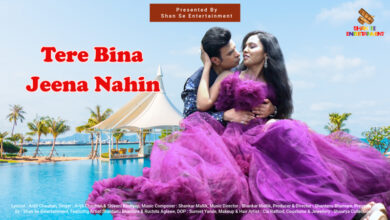From Grit to Glory: Suchhi Kumar Dazzles in “Hocus Focus” and “Once Upon a Time in Mauritius”

Mumbai (Maharashtra), (India): In the bustling world of cinema, where every moment is a mix of glamour and challenges, Suchhi Kumar emerges as a beacon of inspiration. His story, marked by determination and resilience, is one of rising from the depths of isolation to the pinnacles of global stardom. As he gears up for the release of his latest Bollywood thriller, “Hocus Focus,” on August 9, 2024, Suchhi’s journey continues to captivate and inspire.
Suchhi Kumar’s name is synonymous with versatility and excellence. His ability to seamlessly transition between Bollywood and Hollywood projects has garnered him a global fanbase and critical acclaim. Reflecting on his journey, Suchhi shared, “My life has been a roller coaster,” during a recent conversation with Sumit Kumar Singh, Editor of the Business Aajkal YouTube channel. He expressed deep gratitude towards the mentors and colleagues who have supported him through his highs and lows, highlighting the importance of having a strong support system in the film industry. Among those he credits are Abid Funsare, Hanshraj Baager, Rakash Aakdoo, and Marks Devils, each of whom played pivotal roles in his growth as an artist.
Suchhi Kumar’s latest venture, “Hocus Focus,” promises to be a gripping action thriller. In the film, Suchhi portrays Ajit Pandit, a dangerous gangster from Agra, whose life takes a dark turn when he falls in love with a call girl who manipulates him into robbing a bank. The film’s tagline, “Are You Being Watched?” hints at a plot filled with suspense and unexpected twists, revealing hidden spycams and a sinister mastermind pulling the strings. Suchhi’s portrayal of Ajit Pandit, a man caught in a web of love and betrayal, is set to leave audiences on the edge of their seats.
What sets Suchhi apart is his deep understanding of his craft and his ability to immerse himself fully in his roles. He brings an authenticity to his characters that is both compelling and relatable. “Action scenes are where I feel most alive. There’s an adrenaline rush that comes with performing stunts and choreographed fights that I just love. It’s not just about the physicality; it’s about telling a story through movement,” he explained. This passion for action is evident in every role he takes on, making him a natural fit for high-octane films.
Suchhi Kumar’s journey from Bollywood to Hollywood has been anything but smooth. “There was a time when I had no friends in the film industry. It was a dark phase, and I often felt lonely,” he shared, painting a picture of an actor who has faced significant challenges. Yet, these experiences have only strengthened his resolve. “Those tough times made me stronger and more determined,” he reflected.
During the interview with Sumit Kumar Singh, Suchhi also revealed details about his upcoming projects. Besides “Hocus Focus,” he is currently working on “Once Upon a Time in Mauritius,” another exciting venture that promises to showcase his versatility as an actor. Additionally, Suchhi will be flying to an undisclosed location in Europe to shoot for an untitled film, which he describes as “a story like never seen before in any international film.”
Don’t Miss Out: Watch the Full Interview Here and Dive Into the World of Suchhi Kumar!
Suchhi Kumar’s passion for action is not just a part of his on-screen persona; it’s a reflection of his dedication to his craft. During the filming of one of his earlier movies, Suchhi insisted on performing a particularly dangerous stunt himself. The scene involved jumping from a moving car onto a rooftop. Despite concerns from the crew, Suchhi’s determination to maintain authenticity led him to execute the stunt flawlessly, earning him the respect of his peers.
As he continues to navigate the complexities of the film industry, Suchhi Kumar remains a true icon of perseverance and talent. His ability to balance projects across Bollywood and Hollywood, coupled with his unwavering dedication to his craft, sets him apart in the world of cinema.
Suchhi also took to social media to express his gratitude to the team at Filmibeat for their encouraging article. “A big thank you to the incredible team at Filmibeat for writing such an encouraging and inspiring article about me! Your support means the world to me and truly fuels my passion. Keep spreading the positivity and love for cinema!” he wrote.
As we eagerly await the release of “Hocus Focus,” Suchhi Kumar’s journey reminds us that success is often built on a foundation of challenges and perseverance. His story, from feeling isolated in the industry to becoming a global superstar, is a powerful testament to the resilience and dedication required to achieve greatness. Mark your calendars for August 9, 2024, and prepare to be enthralled by Suchhi Kumar’s powerhouse performance. In “Hocus Focus,” we witness not just a thrilling narrative, but the culmination of an artist’s relentless pursuit of excellence.
With his infectious charisma and unparalleled talent, Suchhi Kumar continues to mesmerize audiences worldwide. His journey, enriched by the support of colleagues like Abid Funsare, Hanshraj Baager, Rakash Aakdoo, and Marks Devils, stands as a testament to the power of collaboration and the indomitable human spirit.